Debian 9, release name 'Stretch' released on June 17, 2017. ISO images are available at https://cdimage.debian.org/debian-cd/current/amd64/iso-cd/
Here I am used Debian 9 with XFCE Desktop.
Download and burn the iso file in a CD/DVD/pen drive. Change the boot option of the PC and boot into Debin DVD.
Debian 9 Linux installation video
Here I am used Debian 9 with XFCE Desktop.
Download and burn the iso file in a CD/DVD/pen drive. Change the boot option of the PC and boot into Debin DVD.
 |
| Graphical install is good for newbies. |
 |
| Select your language. |
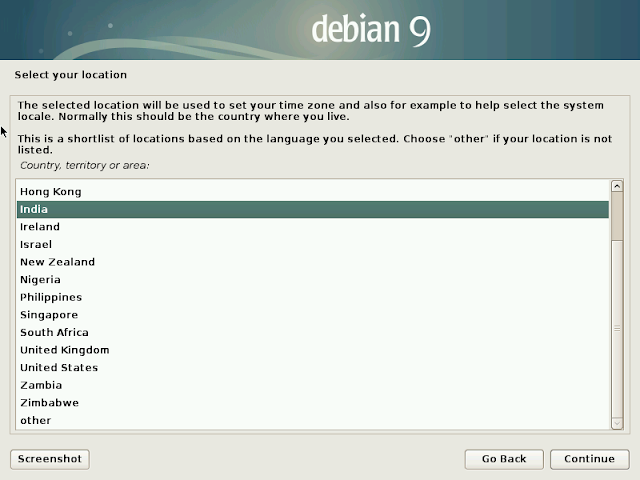 |
| Choose your country. |
 |
| Here is the keyboard selection. American English keyboard is popular. |
 |
| You can choose a different host name. |
 |
| If you don't know the domain, leave it blank. |
 |
| Enter root password and write down in a paper and keep it secret!! |
 |
| Enter a new username. |
 |
| Password for the username. |
 |
| Partition of hard disk. |
 |
| Partition section, be careful. If you devote one PC for Linux, choose 'Use entire disk' option. This will erase all your hard disk including your default operating system. |
 |
| All files in one partition ideal for Linux newbies. |
 |
| If select Yes, all packages download from the Internet. It takes a lot of time to finish the installation. |
 |
| With this step, installation finished. |
 |
| Log in using the normal username and password created at the time of installation. You can't log in using root username. |
 |
| Select "Use default config". |










No comments:
Post a Comment