GNOME is an excellent and modern desktop in terms of features and size. It is packed with so many apps and packages. Bulky-size GNOME desktops occupy a good amount of storage and memory. Linux distros are available with a complete package of the GNOME desktop. Users who want to try a lean GNOME desktop can install GNOME Core. The GNOME Core package contains the core components of the GNOME Desktop. Here, I select the Debian desktop to install GNOME Core installation. Debian Linux OS is flexible in the selection of desired desktops during the installation process. The GNOME desktop in Debian Linux comes without many modifications and is very fast.
Install from scratch
If you are not a Debian user, install the Debian and GNOME Core. Here are the steps:
1. Download the Debian net installer or standard DVD and prepare the booting media. The stable version of Debian contains a little bit of old GNOME; if you want to try bleeding-edge GNOME, try the testing edition of Debian. Make sure the Internet is available before initiating the installation process.
2. Use either a PC or Virtualbox to try it. Boot the medium and start the installation process. On the way, pause at the desktop selection step.
GNOME full desktop selected for installation. Unselect the Debian Desktop environment and GNOME by pressing the Space bar on the keyboard. See the screen after unchecking the unwanted GNOME full desktop.Continue the installation. After successful installation, Reboot the system. The user boots into the Text-based interface. We need to install the GNOME Core applying the command. Apply the following commands:sudo apt update
sudo apt upgrade
sudo apt install gnome-core
sudo apt install gnome-core
Wait for the packages to download and finish the installation. Apply the following command to restart the system and boot into the GNOME Core desktop.
sudo init 6
Necessary applications can be installed from the command line or software centre.
Install GNOME Core from other desktops
Debian / Ubuntu users on other desktops (e.g. XFCE, LXDE) can install and try the GNOME Core. Apply the following command.
sudo apt update
sudo apt upgrade
sudo apt install gnome-core
sudo apt upgrade
sudo apt install gnome-core
Reboot the system, and when logging in, choose the GNOME Core desktop.



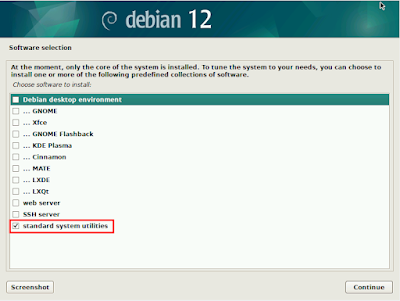


No comments:
Post a Comment