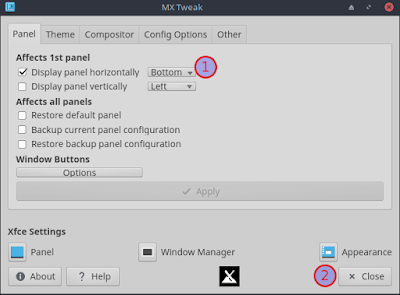Download the Zebra ZXP Series 3 printer driver suitable for Ubuntu from following page.
https://www.zebra.com/ap/en/support-downloads/printers/card/zxp-series-3.html
Extract the packages and get the installer. Move the installer to the home folder.
Open a terminal and apply following command to start the installation.
sudo ./Unified_Zebra_ZXP3_Series_Card_Printer_Driver-1.0.0.0-Ubuntu_Linux-x86_64-Install
Follow the instructions in the installer window.
The printer settings will appear on application launcher.