You can't see Gnome Baker burning tool in Ubuntu 11.10. This is a very simple tool for burning various file formats into CD/DVD. See the following instructions to install Gnome Baker in Ubuntu 11.10,
Open Terminal and execute following commands,
sudo apt-get update && sudo apt-get install gnomebaker
Gnome Baker will appear in Applications > Sound & Video menu
Open Terminal and execute following commands,
sudo add-apt-repository ppa:gnomebaker/stable
Gnome Baker will appear in Applications > Sound & Video menu

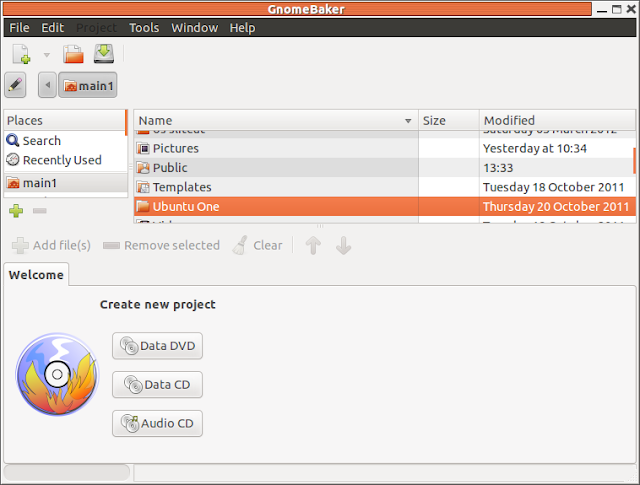
No comments:
Post a Comment