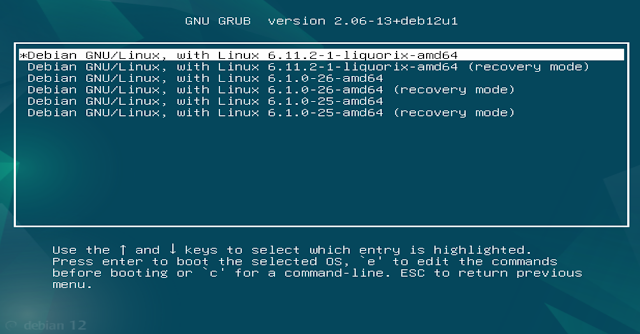
The stable versions of Debian and Ubuntu Linux operating systems face off with the latest versions of the Linux Kernel. The latest versions of the Linux kernel are packed with many features that are in tune with the changes in technology changes and hardware support. Debian and Ubuntu stable edition users can try the latest Linux kernel versions from third-party service providers.
Liquorix is based on the Zen kernel, which is designed to improve the performance of Linux desktop users. Liquorix Linux kernel is suitable for Debian and Ubuntu distributions. If you're looking for a performance boost, give it a try!
How to install
Check the default kernel version.
uname -r
Apply the following command to update the system,
sudo apt update && sudo apt upgrade
Apply the following commands one by one to install the Liquorix kernel;
sudo apt install curl
curl -s 'https://liquorix.net/install-liquorix.sh' | sudo bash
Whenever updating the system, new kernel versions are also installed.
After the installation, verify whether the latest Linux kernel was installed or not. Apply the following command,
dpkg --list | grep linux-image
Note down the latest Linux image version.
Change the Default Kernel on Debian/Ubuntu
Apply the following command with the kernel version. This is the syntax of the command,
sudo grub-set-default <linux-image-version>
Replace the <linux-image-version> with the installed kernel version.
Here is an example,
sudo grub-set-default linux-image-6.11.2-1-liquorix-amd64
Restart the computer and check the default kernel version.
uname -r
The user can select the kernel manually from the Grub menu if the new kernel is not loaded. Select the Advanced options.




No comments:
Post a Comment