Metadata in document files helpful to search and find the document in computer and World Wide Web. When the author export the document to PDF format, the metadata will also with the document. Here are the steps to add metadata to a LibreOffice Writer document.
Add author details
Visit Tools > Option > LibreOffice > User Data
Enter the details of the author.
Add details of the document
Visit File > Properties > Description
Enter the details of the document including Title, Subject, Keywords, and comments if any.
Save the document.
Check the metadata of a document
Export the document to PDF.
File > Export As > Export as PDF
Find the PDF file and right-click on the document and select the Properties option.
Metadata of a PDF file extract by search engines and help to find the document from the web. This method is useful to add metadata to the articles and books published in the Internet.



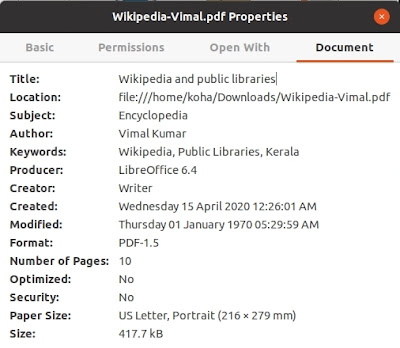
No comments:
Post a Comment