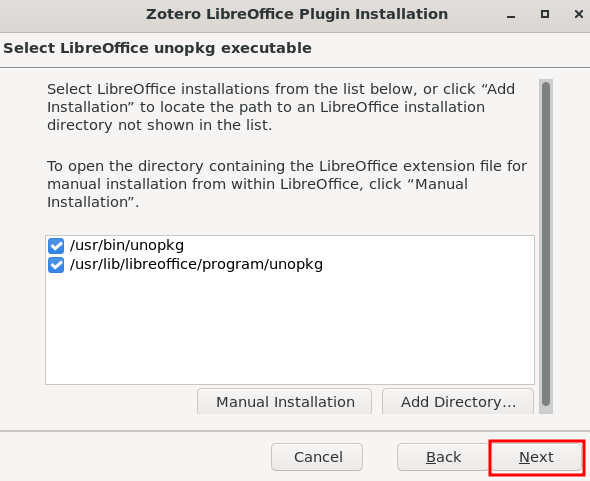Using Debian packages, Zotero can be installed on Ubuntu / Debian Linux-based operating systems. Apply the following commands one by one.
Update your operating system:
sudo apt update
sudo apt upgrade
Install the Java support package for LibreOffice. Then only Zotero tool bar appeared in the LibreOffice Writer. Apply the following command;
sudo apt install libreoffice-java-common
Add the Zotero software channel into the Ubuntu/Debian operating system. The following commands will install curl, add the software channel.
sudo apt install curl
curl -sL https://raw.githubusercontent.com/retorquere/zotero-deb/master/install.sh | sudo bash
sudo apt update
Apply the following command to installation Zotero:
sudo apt install zotero
The Zotero icon appears in the application launcher and opens it. Two windows will open. Open the LibreOffice plugin installation window and finish the installation.
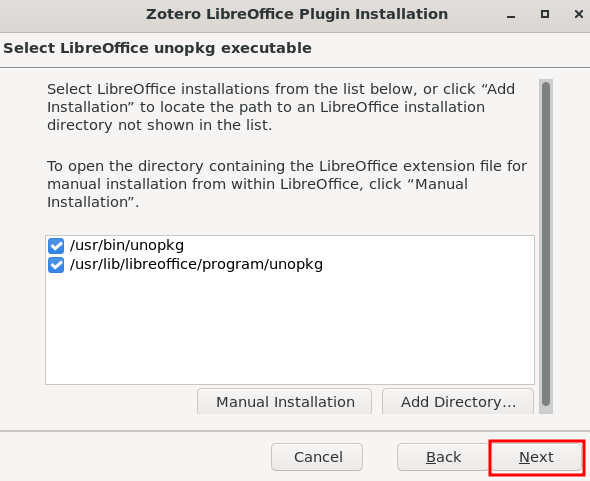
After the successful installation of the LibreOffice plugin, open the Zotero software.
Open LibreOffice Writer and check the Zotero toolbar displayed.
Reference